To start log a feedback, simply login your PayBats Dashboard.
- Click on the menu “Feedback”
**insert menu-feedback image** - Click on the submenu “Create New”
**insert menu-feedback-submenu** - Fill in the form with related information.
**insert feedback-form image** - Finally, click “Create Feedback”
- A notification pop up will appear to confirm that your feedback is submitted.
- Your inquiry will be in the system and our support team will get in touch with you.
Please take note that:
Regarding the field of the form:
- Title : Your title of inquiry
- Message : Your message / detail inquiry / problem
- Attach Image : In case you want to attach a screenshot
Please take note that :
Our response time is within 2 working days including weekends and we will ensure to help you out throughout the process.